Technology
Boost Your Productivity with These Hidden Features of the iPhone 13
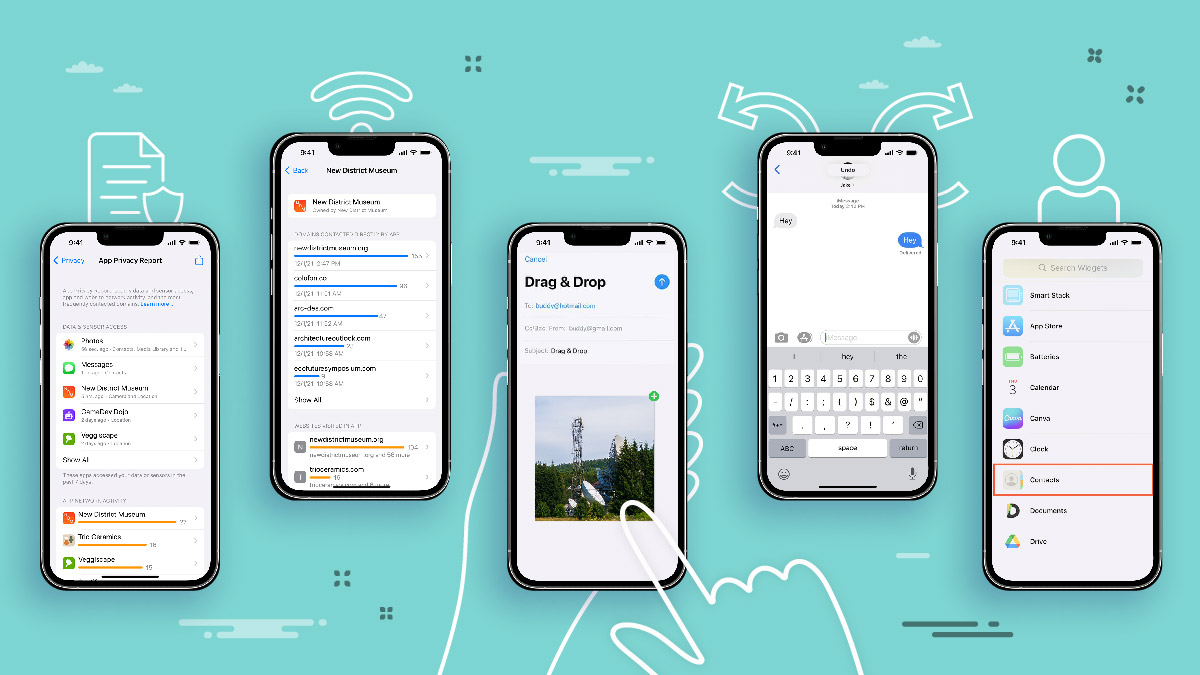
The iPhone 13 is Apple’s current flagship waiting to be dethroned in a few months with the imminent announcement of the iPhone 14. Apple’s products have long been touted for the seamless integration of hardware, software, and the unique ecosystem this unison creates. The flagship has been gaining additional features and customization possibilities with each iteration of the phone and update to the underlying iOS release. As is the case with other smartphones, the iPhone 13 had several hidden features and tricks which are not widely known to the public which will render the user experience more enjoyable while boosting the productivity further.
iPhone 13 Text Features
Writing, quoting, correcting and preparing professional reports on the go is one of the sought after features in a dynamic business environment. Having a flexible working around textual input is one of the highlights of the iPhone 13 powered by its iOS 15 platform and the recently announced iOS 16.
Live Text
Live text is probably the most important feature to be used on any smartphone. The continuous software upgrades have made this feature available in different scenarios such as still images, screenshots, camera capture, and most recently in videos with the latest iOS 16. Using optical character recognition (OCR), this feature would allow you to copy and paste information from any source whether it is a document, image, or video. Pretty neat, isn’t it?
All you need to do is locate the Live Text icon!
Undo/Redo
Writing using a small keyboard similar to that on an iPhone is not that handy compared to the one on a laptop or desktop. Mistakes are always common. One always needs to amend changes or reverse a certain action. Undoing or redoing changes on an iPhone can be achieved with two very useful features.

Shaking Your IPhone
Shake to undo, shake to redo. While writing a message or a note, you can always shake your phone and a pop-up window will appear. You can select then Undo typing. If you wish to redo again, give it another shake and another pop-up will appear with the option to Redo typing.
Swipe
Shaking an expensive phone is not something everyone is willing to do. Alternatively, you can use the three fingers swipe feature for the same effect. Swipe with three fingers to the left to undo, and three fingers to the right to redo.
Swiping is a very handy feature. Did you know that you can also swipe up on an image or video to add a caption?
Drag and Drop Files, Images, Links on your iPhone 13
Considered the productivity powerhouse in any working environment, the famous drag and drop that summarizes many steps in one is now available for your latest iPhone. With iOS 15, the drag and drop feature is available for iPhone 13 users for files, photos, videos, text, and links. In the files case for instance, you can do the following:
- Open the Files app.
- Select the file you need and long press until the menu appears.
- Keep your finger on the file you need while using other fingers to navigate into the app where you want to move your file to.
- Once you see a green plus sign, you can now lift your finger to drop your files.

Contact Widgets
Scrolling or searching for contacts is a fast process on any flagship, but what if you can make it even faster by adding a Contact widget. To do so,
- Long press on your Home Screen and press the + button on the upper-left corner.
- Tap Contacts then Add Widget.
- Customize your widget size and add the contacts you want.

Back Tap Gestures
Starting with iOS 14, iPhone users can use the back of the phone to execute different commands such as opening the Control Center, taking a screenshot, turning on or off the torch or even opening the Camera. To do so go to Settings > Accessibility>Touch and select Back Tap. Then select Double Tap or Triple Tap and choose your required action.
Background Calming Sound
What is better to boost productivity than a background calming sound. The iPhone 13 allows the user to add background sounds that play with media, masking unwanted noise and reducing distractions. To enable it, go to Settings > Accessibility> Audio/Visual > Background Sounds. The you can customize how you want to use this feature.
Generate an App Privacy Report on the iPhone 13
Security is very important to ensure proper productive working environment. Phone apps are vital to complete daily tasks, interact with colleagues, and relax during breaks. Although most apps downloaded from the App Store are safe, it is important to keep track how the app is accessing the camera, microphone, location, as well as network and website activity. To enable this important feature, go to Settings > Privacy > App Privacy Report.

5G Connectivity
5G is undoubtedly the required wireless technology to enjoy a user experience on steroids. The new mobile technology is one key feature of the iPhone 13. But how do you know that you are enjoying a true 5G user experience? If you are in the USA at least, look for the 5G UC icon on your iPhone, and you’ll know that are connected to the latest 5G evolution.
iPhone 13 Easter Eggs
Easter eggs are quirky hidden features that you unlock by executing a set of commands. A live clock app, a Steve Jobs tribute when you add something to your reading list online, Siri jokes and other perks are just some hidden features you need to search deeply for!
Summary
The iPhone 13 is certainly a powerhouse that you can use to finish any task thrown at you. If you want to boost your productivity further and appreciate your pricey purchase, then all you need to do is explore the hidden features of the phone.
“Inside Telecom provides you with an extensive list of content covering all aspects of the tech industry. Keep an eye on our Technology space to stay informed and up-to-date with our daily articles.”
Technology
What are the Ethical Issues in Biometrics?

What is biometric identification? It is the process through which unique biological characteristics are used in biometric identification to recognize and validate a person. These characteristics can be found in facial traits, eye structures, DNA, fingerprint patterns, and even handwriting. All this data that can be gathered on an individual inevitably brings up the ethical issues in biometrics that need to be addressed.
Facial recognition and fingerprint scans were previously the domain of security, and they were utilized for identification and law enforcement. However, increasingly more business and civil applications are using biometrics authentication. Due to this increased use, it is crucial to address the moral and ethical issues in biometrics when used in the creation of new application and technology.
Applied biometrics and corporate ethics have received little empirical study despite the widespread use of biometric technologies. As a result, there is plenty of room for future study to help us better comprehend the moral consequences of adopting this technology.
This article examines the ethical concerns associated with the use of biometric technology on the use of biometrics for non-security applications as well as the moral ramifications for business.
Ethical Issues in Biometrics and Privacy
Biometric data takes privacy concerns to a whole new level that typical data gathering only touches on. Digital identities can be forged, and anonymity on the web can be maintained to a degree if you know how. Also, digital data can be deleted – if we forget that Meta (Facebook) has been revealed to store deleted data, which is an ethical concern in itself.
The problem with biometric data is that it is unforgeable, unconcealable, and permanent, You can’t change your eye structure, your fingerprint, or your facial features. Big tech companies already have your face, fingerprints, and your voice recorded and stored via current biometric authentication systems – mainly used for unlocking your phone. That data will be there forever, and there is little that people can do about it besides avoid it In the first place.

While many companies still give users the option of using a good old fashion passcode to unlock their phones, as technology as a whole tends to do, the biometric alternative is slowly gaining more traction, and will one day become the norm, as it is hard to argue its convenience and security. You can’t accidentally leave your eyeball at home or forget your fingerprint. But in the same sense, you can’t change it. If your childish curiosity while browsing the web put a black spot on your record, there’s no changing that.
Therein lies the question of who if anyone should have access to such data. Today’s tech giants have all our data in their hands, that won’t change with the spread of biometric verification methods. Indeed, it will only increase targeting capabilities.
While the collection of biometric data on its own does not necessarily mean it will be shared, monetized, or abused in any way, it never the less requires clear and strict guidelines and regulations to be implemented around it. There are too many things that can be abused by the wrong party when the ethical issues in biometrics are not taken seriously, and if such limitations are not applied stringently.
Inside Telecom provides you with an extensive list of content covering all aspects of the tech industry. Keep an eye on our Technology space to stay informed and up-to-date with our daily articles.
Technology
Oppo Reno 8 and Reno 8 Pro: Specs and Comparison

The Reno line of smartphones has always had a fantastic camera and an attractive design. The Reno 8 and 8 Pro include a 120Hz AMOLED display, the newest Dimensity chipsets, 80W fast charging, a 32-megapixel front camera, and triple 50-megapixel back cameras, among other notable features that make the Oppo Reno 8 and Reno 8 Pro high-quality yet affordable option for anyone.
Here we compare the two latest Oppo phone series iterations and see what to expect from the flagship Oppo smartphone, and how the Oppo Reno 8 and the Oppo Reno Pro stack up against each other.
Oppo Reno 8 Specifications
The Oppo Reno 8 has a smaller 6.43-inch full-HD+ AMOLED display with a resolution of 1,080 by 2,400 pixels, a 90Hz refresh rate, and Corning Gorilla Glass 5 protection. It also runs Android 12 with ColorOS 12.1 on top. Additionally, the display has an 800 nits maximum brightness and a 20:09 aspect ratio. An octa-core MediaTek Dimensity 1300 SoC, up to 8GB of LPDDR4x RAM, and up to 256GB of UFS 3.1 storage are all found within the Oppo smartphone.
The Reno 8 has a triple back camera configuration for pictures and movies, with a 50-megapixel main sensor and an f/1.8 lens as its focal point. Additionally, there is a 2-megapixel macro camera with a 112-degree field of view and an 8-megapixel sensor coupled with an f/2.2 ultra-wide angle lens.
The Reno 8 offers 5G, 4G LTE, Wi-Fi 6, Bluetooth v5.3, GPS/A-GPS, NFC, and a USB Type-C connector as connection options. An accelerometer, light, gyroscope, magnetometer, and a proximity sensor are among the sensors on board. For biometric verification, the phone also has a fingerprint sensor hidden behind the display. A 4,500mAh battery inside the Oppo Reno 8 supports 80W Super Flash Charge quick charging. The phone weighs 179 grams and has dimensions of 160 x 73.4 x 7.67mm.
Oppo Reno 8 Pro Specifications
A 6.7-inch full-HD+ (1,080×2,412) AMOLED display with up to 120Hz refresh rate and Corning Gorilla Glass 5 protection is included with the Oppo Reno 8 Pro. Running on top of Android 12 is ColorOS 12.1. Additionally, the display supports HDR10+ and is certified by Netflix HD, Amazon HDR, SGS Low Motion Blur, and SGS Low Blue Light. The MediaTek Dimensity 8100-Max SoC, which has eight cores, and up to 12GB of LPDDR5 RAM power the smartphone. Storage on the Oppo Reno 8 Pro is UFS 3.1 capable of up to 256GB.
The Oppo Reno 8 Pro boasts a triple rear camera arrangement with a 50-megapixel Sony IMX766 main sensor and an f/1.8 lens, an 8-megapixel sensor and an ultra-wide lens with an f/2.2 aperture and a 112-degree field of view, and a 2-megapixel macro camera with an f/2.4 aperture. Along with the MariSilicon X NPU, the phone’s camera will offer generally better performance in both bright and dim light. It has a 32-megapixel front-facing camera sensor with an f/2.4 lens for taking selfies and making video calls.
The phone has 5G, 4G LTE, Wi-Fi 6, Bluetooth v5.3, GPS/A-GPS, NFC, and a USB Type-C connector as connectivity options. An accelerometer, a light meter, a gyroscope, a magnetometer, and a proximity sensor are among the sensors built into the phone. For biometric authentication, the phone also contains a fingerprint sensor underneath the touchscreen. The smartphone has a 4,500mAh battery that supports rapid charging at 80W Super Flash Charge. The phone weighs 183 grams and has dimensions of 161 x 74.2 x 7.34mm.
Both the Oppo Reno 8 and Reno 8 Pro are prime smartphones that can fit any user’s preferences and can be considered premium smartphones on the cheaper side. If you like photography, you will be satisfied with the level of quality overall, but keep in mind that neither phone is particularly water resistant, so be careful where you take it.
Inside Telecom provides you with an extensive list of content covering all aspects of the tech industry. Keep an eye on our Technology sections to stay informed and up-to-date with our daily articles.
Technology
Electric Cars vs Gas Cars: How do They Compare Today

Many prefer the rumbling ‘vroom’ of a gasoline car to the soft hum of an electric vehicle, while others would rather just be satisfied in the knowledge that they are lessening their carbon footprint. Let’s look at the cold hard facts however, and compare electric cars vs gas cars
Electric Cars vs Gas Cars: Components
The amount of moving components is an important distinction between electric and gasoline-powered automobiles. While a gasoline-powered car contains hundreds of moving components, an electric vehicle just has one, the motor. Another significant distinction is that the electric car has fewer moving components. The electric car is more dependable and needs less routine maintenance. The maintenance needed for a gasoline-powered car ranges from routine oil changes, filter replacements, tune-ups, and exhaust system repairs to less frequent component replacements including water and fuel pumps, alternators, and so on.
Electric Cars vs Gas Cars: Maintenance
The expenses associated with maintaining an electric car are reduced since there are less maintenance requirements. The shaft, the only moving component of the electric motor, is extremely dependable and needs little to no maintenance. The controller and charger are electrical devices that require minimal to no maintenance because they have no moving components. Modern sealed lead acid batteries are maintenance free and utilized in electric cars nowadays. However, these batteries have a finite lifespan and will eventually need to be replaced. New batteries are being developed to increase the range of electric cars as well as the battery pack’s lifespan, perhaps eliminating the need to replace the battery pack throughout the course of the vehicle’s lifespan.
Electric Cars vs Gas Cars: Efficiency
In addition to being simpler and less expensive to repair than gasoline-powered vehicles, electric vehicles are also more cost-effective to run. The electric car will drive roughly 43 miles for $1 based on the efficiency of 3 miles/kwhr and the cost of power at 7 cents per kwhr. The gasoline-powered car will go roughly 18 miles based on the average gas mileage of 22 miles per gallon and the price of gasoline at $1.25 per gallon. As a result, an electric car may drive more than twice as far on a dollar’s worth of petrol.
Where Electric Falls Behind
There are still a number of difficulties for the owner of an electric car despite the fact that it will be less expensive to operate and maintain.
The primary issue is the restricted range offered by existing battery technology. The amount of driving distance possible utilizing the current batteries is between 50 and 150 miles. These ranges are being extended by new battery technologies, and prototypes of these batteries have shown ranges of up to 200 miles between recharging. Solar powered charging stations are being implemented in numerous places to decrease range anxiety towards electric vehicles
The lack of qualified service professionals to repair and maintain electric cars is another issue that faces their owners. A two-year associate degree program has been developed to train high school graduates to become proficient electric vehicle technicians, and training programs are being developed and made available to upgrade the conventional automotive technician with the skills needed to maintain an electric vehicle.
Infrastructure to recharge the batteries is also required. The most important component of the infrastructure for recharging already exists: electric power is accessible practically everywhere. To support the electric car, it is still necessary to guarantee that charging stations with the right sorts of service (i.e., maximum voltage and current) are placed in important areas. Plans must also be made.
Inside Telecom provides you with an extensive list of content covering all aspects of the tech industry. Keep an eye on our Technology sections to stay informed and up-to-date with our daily articles.

















